Managing Low Battery Stress on your iPhone
Posted on May 3rd 2022
Here are some simple steps to avoid the anxiety of knowing that your phone is running out of power and immediate charging is not an option.
- Ensure you are on the latest iOS version. This helps your phone run more efficiently.
- You can limit the number of app notifications you receive or restrict them altogether. Go to your settings in the notifications section and turn off the ones you don’t want.
- Swipe down from the top-right corner of your display. Drag the brightness bar down to minimize battery draw.
- Use Low Power Mode: Go to Settings and select Battery. You can also turn Low Power Mode on and off in the control center.
- Disable automatic downloads and app updates. Go to settings and then to the App store. Move the app updates slider from green to white.
- Place your iPhone face down. iPhones have a facedown detection feature that can automatically turn off the screen. This saves battery life as your phone's display will be off.
Keeping portable power close by is always helpful. Here are a few examples of portable chargers in our catalog:
|
PhoneSuit All-in-One Wireless Portable Charger |
HyperGear PowerPack Mini Portable Charger With 2 USB-A & 1 USB-C Port |
Mophie Powerstation XXL Portable Charger with 1 PD USB-C & 2 USB-A Ports | ||
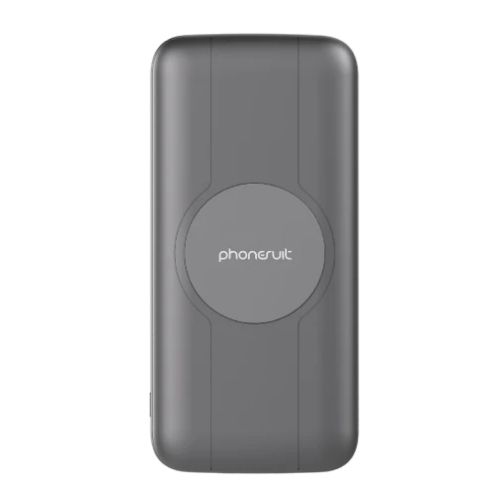 |
 |
 |
Write to us at sales@cellularforless.com if you have questions. We are here to help!